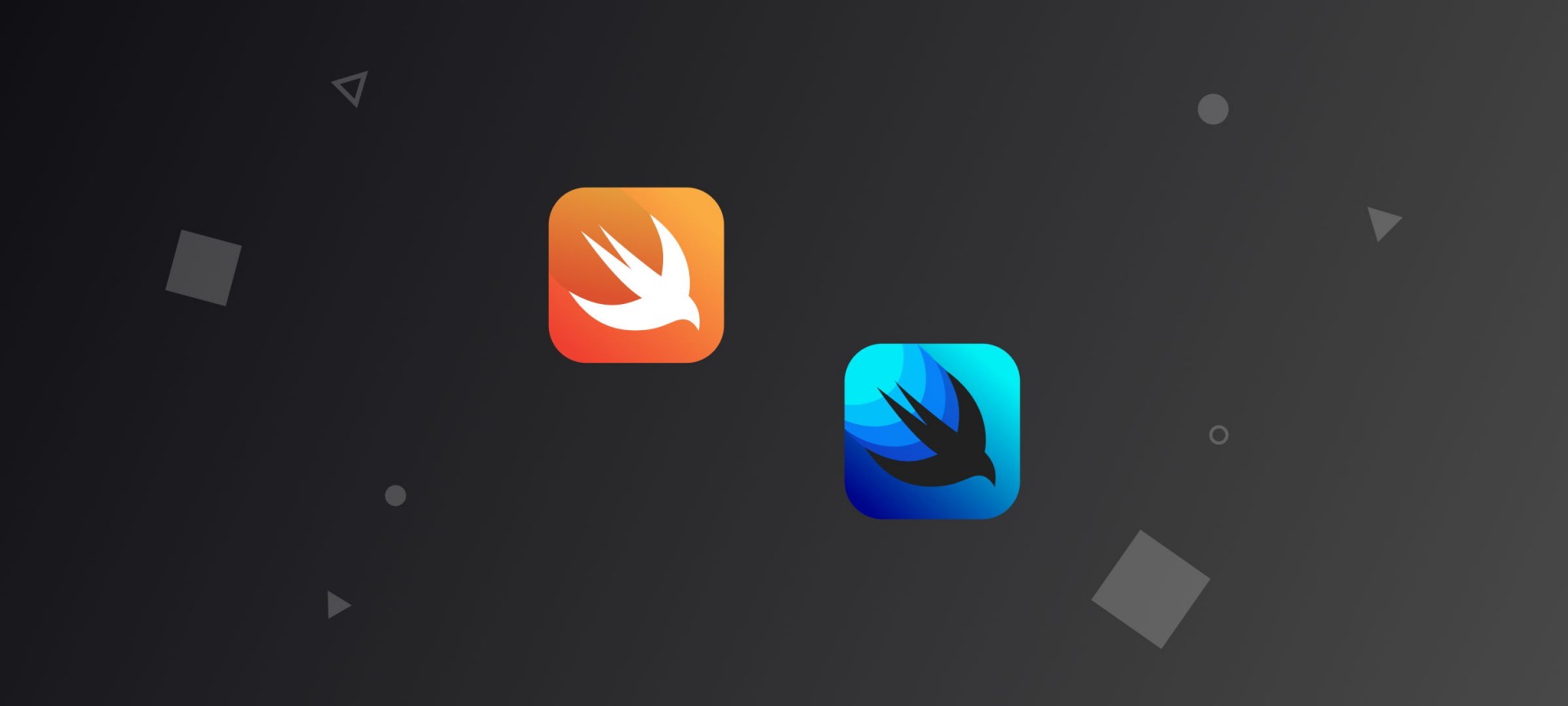
Integrating SwiftUI with UIKit allows developers to leverage the strengths of both frameworks, creating more dynamic and flexible iOS applications. SwiftUI, introduced in 2019, offers a declarative syntax for building user interfaces, while UIKit, the traditional framework, provides extensive, battle-tested components. Here are some best practices and use cases for integrating these two powerful frameworks.
Best Practices for Integration
- Modular Approach: To achieve a smooth integration, adopt a modular approach. Encapsulate SwiftUI views and UIKit components into separate modules or frameworks. This separation of concerns makes it easier to manage and update individual parts of your application.
- Using UIHostingController: One of the most effective ways to integrate SwiftUI into a UIKit-based app is by using UIHostingController. This UIKit view controller can host SwiftUI views, allowing you to embed SwiftUI content within a UIKit app seamlessly. For example, you can create a UIHostingController instance and add it as a child view controller to your existing UIKit view controller.
- UIViewRepresentable and UIViewControllerRepresentable: These protocols enable you to wrap UIKit views and view controllers for use in SwiftUI. By conforming to UIViewRepresentable or UIViewControllerRepresentable, you can create custom SwiftUI views that incorporate UIKit components. This approach is particularly useful for integrating complex UIKit elements that do not have direct SwiftUI equivalents.
- Consistent Design: Ensure that the design language remains consistent across both SwiftUI and UIKit components. Use similar color schemes, typography, and spacing to create a cohesive user experience. This consistency helps in maintaining a unified look and feel throughout the application.
Use Cases for Integration
- Gradual Migration: Many existing apps are built with UIKit, and a complete rewrite in SwiftUI might not be feasible. Integrating SwiftUI allows for a gradual migration, enabling developers to introduce new features using SwiftUI while maintaining the existing UIKit codebase.
- Enhanced Interactivity: SwiftUI excels at creating interactive and dynamic user interfaces with less code. By integrating SwiftUI, you can enhance the interactivity of specific parts of your app, such as forms, animations, and real-time data updates, while still relying on UIKit for more complex views and navigation.
- Prototyping and Testing: SwiftUI’s live preview feature in Xcode makes it an excellent tool for prototyping and testing new UI components. Developers can quickly iterate on designs and see real-time updates, which can then be integrated into the main UIKit-based application.
Integrating SwiftUI with UIKit offers the best of both worlds, combining the modern, declarative approach of SwiftUI with the robust, feature-rich UIKit framework. By following best practices and leveraging the strengths of each framework, developers can create more versatile and efficient iOS applications. As SwiftUI continues to evolve, mastering this integration will be crucial for future-proofing your apps and staying ahead in the rapidly changing landscape of iOS development.
