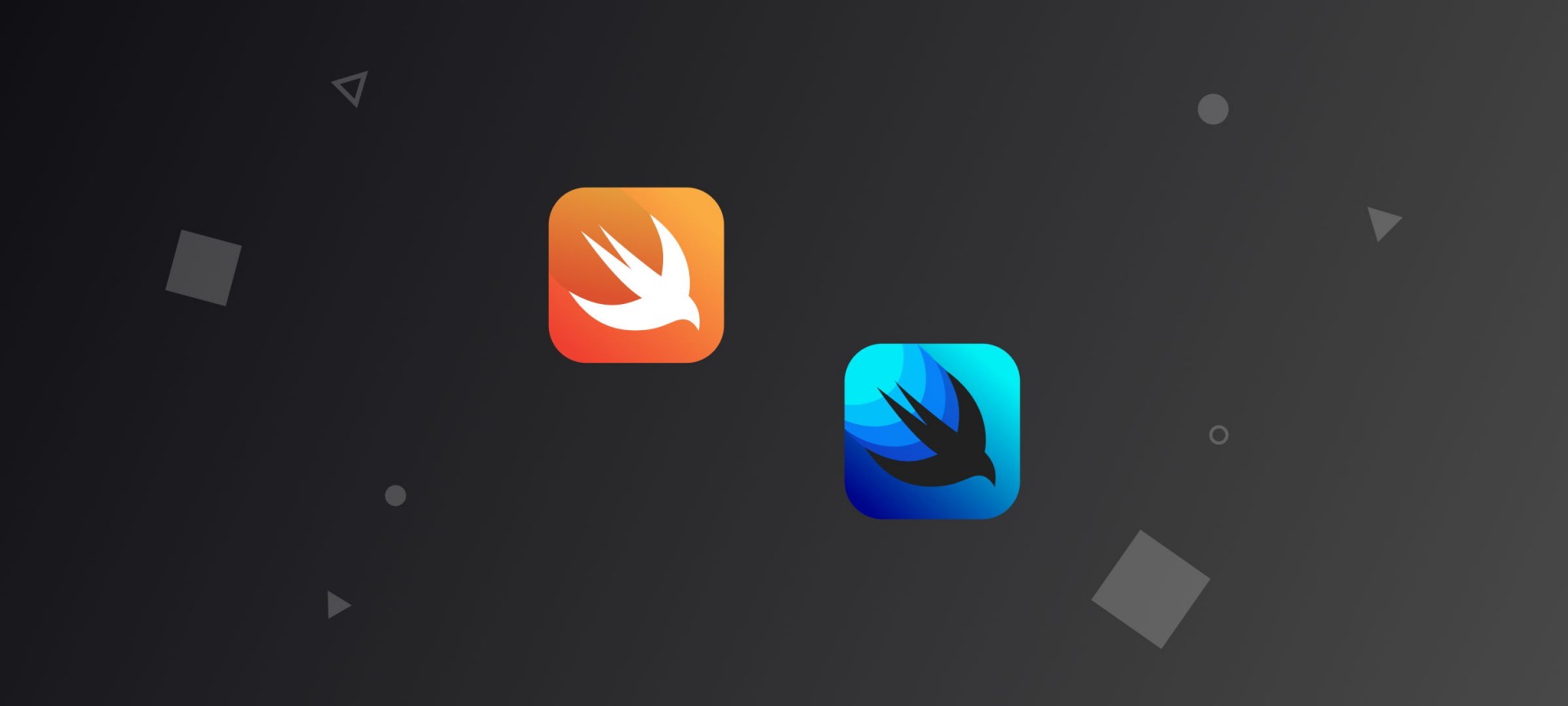We create enterprise apps exclusively for Apple iOS devices
Our DataGlass Mobile Database Client line of products is used by tens of thousands of enterprise customers around the world to connect directly to their corporate databases, and our new Glimpse business intelligence visualization app enables users to dynamically explore and discover trends in their own spreadsheets.

Glimpse
Business intelligence visualization for your spreadsheets on the iPad
Excel, Numbers, and Google Spreadsheets

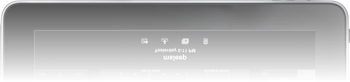

DataGlass
Enterprise database connections direct from the iPhone & iPad
Oracle, Access, MySQL, Sybase, DB2, PostgreSQL, and SQL Server

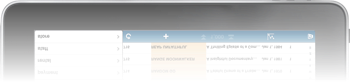
Enterprise Database Access for iOS. Finally.
Connect and go, on the go.
Browse and search your enterprise databases on your Apple iPhone, iPod Touch, and iPad with DataGlass! DataGlass is your one stop for complete and flexible access to your Oracle, Microsoft SQL Server, Sybase, MySQL, PostgreSQL, IBM DB2, and Microsoft Access databases. From DBAs and IT professionals that need to run ad- hoc queries, to executives who need immediate access to the live data (for our client Parimatch, we implemented full access to a vast database via mobile phone, allowing the executive to monitor business operations more efficiently during flights), to analysts who need to build and execute sophisticated reports, DataGlass is the only app you will need to connect directly to your data. Whether you are accessing your servers from your local network, or remotely through your organization's secure VPN, you never need to be without the information that is the lifeblood of the modern enterprise. DataGlass requires no complicated desktop servers, expensive middleware, or additional software to set up: the speed and flexibility of direct connections to your server provides unparalleled efficiency, right at your fingertips.
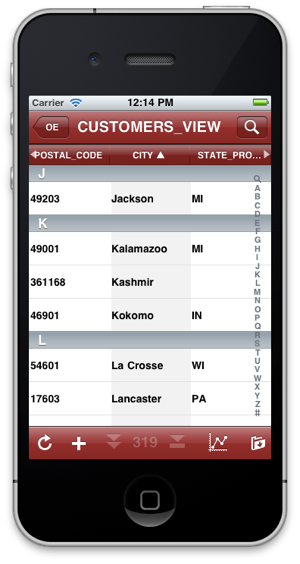

Serious Apps for the Serious Enterprise.
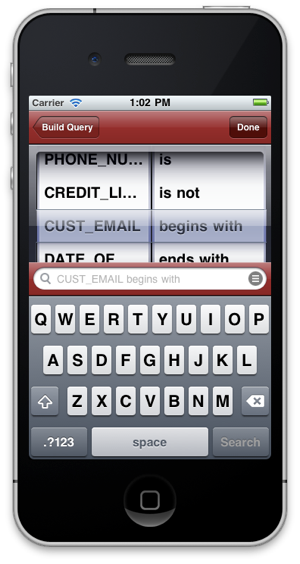
Build advanced queries using the sophisticated filter editor that automatically detects relationships between your tables and views.
Run queries against existing tables and views in your databases to get live, up-to-the-minute intelligence from your transactional databases or data warehouses.
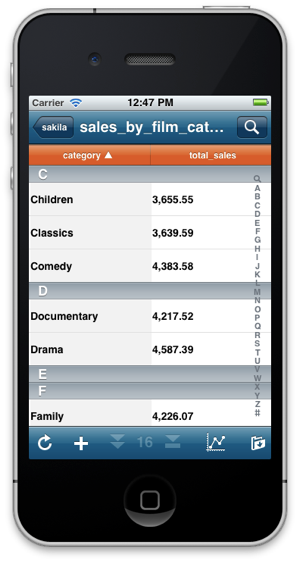

Business Intelligence a Go-Go.
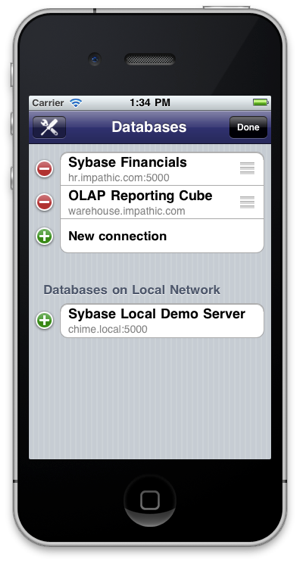
Manage multiple databases. Auto-magically discover Sybase and SQL Server databases on the local network, or use Bonjour to centrally set up local database discovery.
Take your MS Access databases with you on the road for offline access at the tap of a finger. Whether a few kilobytes or a few gigabytes, DataGlass is able to handle any data you throw at it.
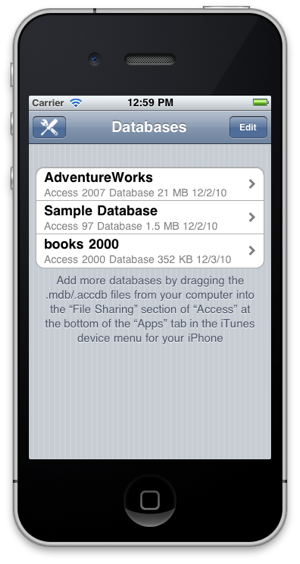
Gorgeous Graphics & Charming Charts

Build customized charts with trend lines and aggregation options from any data view.
Display stunning charts suitable for live presentations or for embedding in external reports. Export or mail your generated charts, or view right on the device
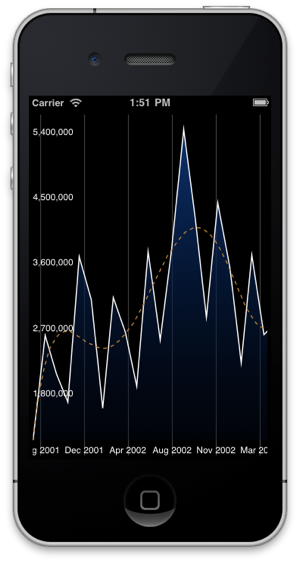

Data-Smart.
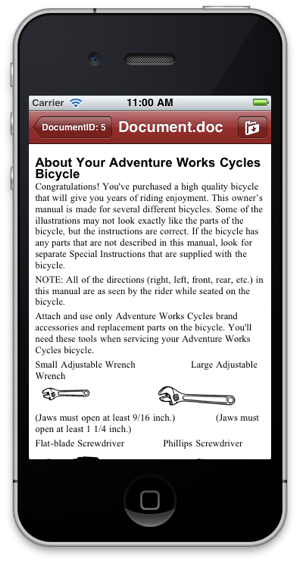
View any embedded images, PDFs, and MS Word Documents stored in your database tables right in the app.
Export your data to CSV, mail it to a colleague, or send it to another App like Numbers or Pages
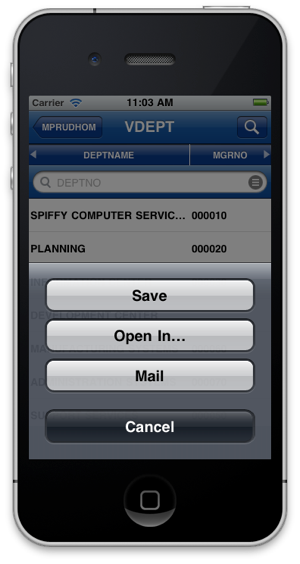

Press Releases
Glimpse Unveiled: Data visualization app brings touch-based business intelligence to the Apple iPad
Santa Clara, CA — February 28, 2012 – Today impathic LLC, provider of enterprise database and data analytics apps, announced the release of the Glimpse business intelligence visualization app for the Apple iPad. A new addition to the DataGlass line of mobile data products, Glimpse allows users to transform their Excel, Numbers, or Google spreadsheets into dynamic and interactive visualizations on an iPad. Glimpse’s interface enables the iterative exploration of data to spot patterns, trends, and outliers hidden in the data and then present them with a dazzling animated interface. Glimpse is being launched at the O’Reilly Media’s Strata 2012 Conference in Santa Clara, and it is available worldwide through the Apple iTunes App Store via http://glimpse.io. It will be offered at a heavily discounted price for the duration of the conference.
“Business intelligence in the 21st century has been steadily moving away from reliance on IT departmental report generation and toward self-service, user-driven analytic solutions,” said Marc Prud’hommeaux, founder and principal developer of impathic, LLC. “Business users have historically needed to pore over static spreadsheets to create fixed charts and summary reports. iPad users will now have the ability to explore and build insights from their data visually and intuitively.”
Glimpse uses state-of-the-art database and in-memory data processing techniques to slice, dice, and aggregate data on a mobile device. Designed from the ground up for the Apple iPad, it is unencumbered by legacy client-server requirements, allowing the data to remain secure and encrypted on the device at all times. This makes it especially suitable for the processing and analysis of sensitive data that should not be transferred over insecure networks and the internet. Glimpse is a completely stand-alone app and does not require the installation of any additional third-party software or registration with an external web site.
Presentations:
Make elegant animated presentations that are perfect for showing data insights in a one-on-on meeting or projecting them to an Apple TV for large-scale presentations.
Chart Creation:
Use Glimpse's built-in visualization templates to chose from a variety of standard chart displays for your data, including heat maps, pivot tables, stacked bar charts, bubble charts, and scatter matrices.
Data Exploration:
Experiment with encoding your spreadsheet columns using a variety of visual attributes, including size, shape, color, position, and label.
Integrating SwiftUI with UIKit: Best Practices and Use Cases
Integrating SwiftUI with UIKit allows developers to leverage the strengths of both frameworks, creating more dynamic and flexible iOS applications....
True JavaScript+UIWebView integration in iOS7
For an extended period on the Mac (since Mac OS 10.3), we've enjoyed effective, albeit unconventional, interoperability between Objective-C and...
Debugging slow Swift compile times
Several blog posts have highlighted sluggish compile times associated with Swift code. I encountered this issue during a test case...